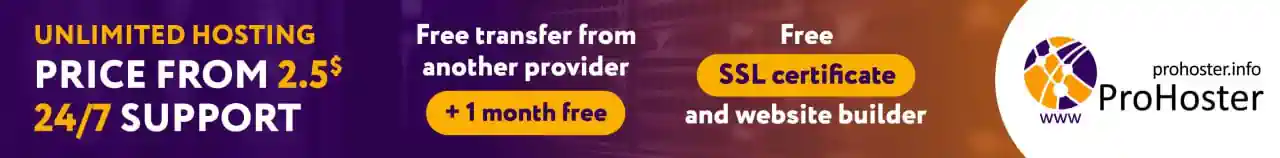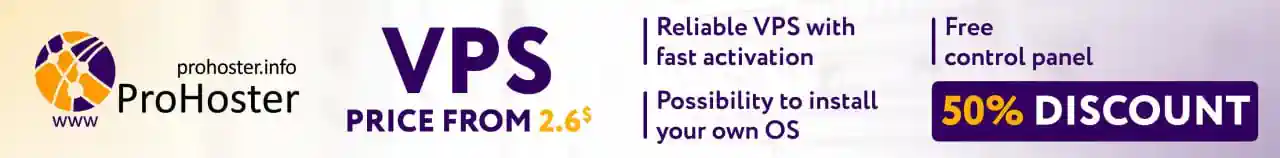Приближается очередной релиз операционной системы Gaia R80.40. Несколько недель назад , по которой можно получить доступ для тестирования дистрибутива. Мы, как обычно публикуем информацию о том, что будет нового, а также выделим моменты, которые наиболее интересны с нашей точки зрения. Забегая вперед, могу сказать, что новшества действительно значимые. Поэтому стоит готовиться к скорой процедуре обновления. Ранее мы уже о том, как это делать (за дополнительной информацией можно ). Перейдем к теме…
What’s New
Рассмотрим здесь официально заявленные новшества. Информация взята с сайта (официальное сообщество Check Point). С вашего позволения, я не буду переводить этот текст, благо аудитория хабра это позволяет. Вместо этого я оставлю свои комментарии в следующей главе.
1. IoT Security. Новые функции, которые касаются интернета вещей
- Collect IoT devices and traffic attributes from certified IoT discovery engines (currently supports Medigate, CyberMDX, Cynerio, Claroty, Indegy, SAM and Armis).
- Configure a new IoT dedicated Policy Layer in policy management.
- Configure and manage security rules that are based on the IoT devices’ attributes.
2. TLS InspectionHTTP/2:
- HTTP/2 is an update to the HTTP protocol. The update provides improvements to speed, efficiency and security and results with a better user experience.
- Check Point’s Security Gateway now support HTTP/2 and benefits better speed and efficiency while getting full security, with all Threat Prevention and Access Control blades, as well as new protections for the HTTP/2 protocol.
- Support is for both clear and SSL encrypted traffic and is fully integrated with HTTPS/TLS
- Inspection capabilities.
TLS Inspection Layer. Новшества относительно HTTPS инспекции:
- A new Policy Layer in SmartConsole dedicated to TLS Inspection.
- Different TLS Inspection layers can be used in different policy packages.
- Sharing of a TLS Inspection layer across multiple policy packages.
- API for TLS operations.
3. Threat Prevention
- Overall efficiency enhancement for Threat Prevention processes and updates.
- Automatic updates to Threat Extraction Engine.
- Dynamic, Domain and Updatable Objects can now be used in Threat Prevention and TLS Inspection policies. Updatable objects are network objects that represent an external service or a known dynamic list of IP addresses, for example — Office365 / Google / Azure / AWS IP addresses and Geo objects.
- Anti-Virus now uses SHA-1 and SHA-256 threat indications to block files based on their hashes. Import the new indicators from the SmartConsole Threat Indicators view or the Custom Intelligence Feed CLI.
- Anti-Virus and SandBlast Threat Emulation now support inspection of e-mail traffic over the POP3 protocol, as well as improved inspection of e-mail traffic over the IMAP protocol.
- Anti-Virus and SandBlast Threat Emulation now use the newly introduced SSH inspection feature to inspect files transferred over the SCP and SFTP protocols.
- Anti-Virus and SandBlast Threat Emulation now provide an improved support for SMBv3 inspection (3.0, 3.0.2, 3.1.1), which includes inspection of multi-channel connections. Check Point is now the only vendor to support inspection of a file transfer through multiple channels (a feature that is on-by-default in all Windows environments). This allows customers to stay secure while working with this performance enhancing feature.
4. Identity Awareness
- Support for Captive Portal integration with SAML 2.0 and third party Identity Providers.
- Support for Identity Broker for scalable and granular sharing of identity information between PDPs, as well as cross-domain sharing.
- Enhancements to Terminal Servers Agent for better scaling and compatibility.
5. IPsec VPN
- Configure different VPN encryption domains on a Security Gateway that is a member of multiple VPN communities. This provides:
- Improved privacy — Internal networks are not disclosed in IKE protocol negotiations.
- Improved security and granularity — Specify which networks are accessible in a specified VPN community.
- Improved interoperability — Simplified route-based VPN definitions (recommended when you work with an empty VPN encryption domain).
- Create and seamlessly work with a Large Scale VPN (LSV) environment with the help of LSV profiles.
6. URL Filtering
- Improved scalability and resilience.
- Extended troubleshooting capabilities.
7. NAT
- Enhanced NAT port allocation mechanism — on Security Gateways with 6 or more CoreXL Firewall instances, all instances use the same pool of NAT ports, which optimizes the port utilization and reuse.
- NAT port utilization monitoring in CPView and with SNMP.
8. Voice over IP (VoIP)Multiple CoreXL Firewall instances handle the SIP protocol to enhance performance.
9. Remote Access VPNUse machine certificate to distinguish between corporate and non-corporate assets and to set a policy enforcing the use of corporate assets only. Enforcement can be pre-logon (device authentication only) or post-logon (device and user authentication).
10. Mobile Access Portal AgentEnhanced Endpoint Security on Demand within the Mobile Access Portal Agent to support all major web browsers. For more information, see sk113410.
11. CoreXL and Multi-Queue
- Support for automatic allocation of CoreXL SNDs and Firewall instances that does not require a Security Gateway reboot.
- Improved out of the box experience — Security Gateway automatically changes the number of CoreXL SNDs and Firewall instances and the Multi-Queue configuration based on the current traffic load.
12. Clustering
- Support for Cluster Control Protocol in Unicast mode that eliminates the need for CCP
Broadcast or Multicast modes:
- Cluster Control Protocol encryption is now enabled by default.
- New ClusterXL mode -Active/Active, which supports Cluster Members in different geographic locations that are located on different subnets and have different IP addresses.
- Support for ClusterXL Cluster Members that run different software versions.
- Eliminated the need for MAC Magic configuration when several clusters are connected to the same subnet.
13. VSX
- Support for VSX upgrade with CPUSE in Gaia Portal.
- Support for Active Up mode in VSLS.
- Support for CPView statistical reports for each Virtual System
14. Zero TouchA simple Plug & Play setup process for installing an appliance — eliminating the need for technical expertise and having to connect to the appliance for initial configuration.
15. Gaia REST APIGaia REST API provides a new way to read and send information to servers that run Gaia Operating System. See sk143612.
16. Advanced Routing
- Enhancements to OSPF and BGP allow to reset and restart OSPF neighboring for each CoreXL Firewall instance without the need to restart the routed daemon.
- Enhancing route refresh for improved handling of BGP routing inconsistencies.
17. New kernel capabilities
- Upgraded Linux kernel
- New partitioning system (gpt):
- Supports more than 2TB physical/logical drives
- Faster file system (xfs)
- Supporting larger system storage (up to 48TB tested)
- I/O related performance improvements
- Multi-Queue:
- Full Gaia Clish support for Multi-Queue commands
- Automatic «on by default» configuration
- SMB v2/3 mount support in Mobile Access blade
- Added NFSv4 (client) support (NFS v4.2 is the default NFS version used)
- Support of new system tools for debugging, monitoring and configuring the system
18. CloudGuard Controller
- Performance enhancements for connections to external Data Centers.
- Integration with VMware NSX-T.
- Support for additional API commands to create and edit Data Center Server objects.
19. Multi-Domain Server
- Back up and restore an individual Domain Management Server on a Multi-Domain Server.
- Migrate a Domain Management Server on one Multi-Domain Server to a different Multi-Domain Security Management.
- Migrate a Security Management Server to become a Domain Management Server on a Multi-Domain Server.
- Migrate a Domain Management Server to become a Security Management Server.
- Revert a Domain on a Multi-Domain Server, or a Security Management Server to a previous revision for further editing.
20. SmartTasks and API
- New Management API authentication method that uses an auto-generated API Key.
- New Management API commands to create cluster objects.
- Central Deployment of Jumbo Hotfix Accumulator and Hotfixes from SmartConsole or with an API allows to install or upgrade multiple Security Gateways and Clusters in parallel.
- SmartTasks — Configure automatic scripts or HTTPS requests triggered by administrator tasks, such as publishing a session or installing a policy.
21. DeploymentCentral Deployment of Jumbo Hotfix Accumulator and Hotfixes from SmartConsole or with an API allows to install or upgrade multiple Security Gateways and Clusters in parallel.
22. SmartEventShare SmartView views and reports with other administrators.
23. Log ExporterExport logs filtered according to field values.
24. Endpoint Security
- Support for BitLocker encryption for Full Disk Encryption.
- Support for external Certificate Authority certificates for Endpoint Security client
- authentication and communication with the Endpoint Security Management Server.
- Support for dynamic size of Endpoint Security Client packages based on the selected
- features for deployment.
- Policy can now control level of notifications to end users.
- Support for Persistent VDI environment in Endpoint Policy Management.
Что больше всего понравилось нам (на основе задач клиентов)
Как видите, очень много новшеств. Но для нас, как для , есть несколько весьма интересных моментов (которые также интересны нашим клиентам). Наш Топ-10:
- Наконец появилась полноценная поддержка IoT устройств. Уже довольно трудно встретить компанию, у которой не было бы таких девайсов.
- TLS инспекция теперь вынесена в отдельный слой (Layer). Это гораздо удобнее, чем сейчас (в 80.30). Больше не нужно запускать старый Legasy Dashboard. Плюс, теперь в политике HTTPS инспекции можно использовать Updatable объекты, такие как сервисы Office365, Google, Azure, AWS и т.д. Это очень удобно, когда нужно настроить исключения. Однако, все еще нет поддержки tls 1.3. Видимо «догонят» следующим хотфиксом.
- Значительные изменения для Anti-Virus и SandBlast. Теперь можно проверять такие протоколы как SCP, SFTP и SMBv3 (кстати, данный мультиканальный протокол больше никто проверять не умеет).
- Очень много улучшений, которые касаются Site-to-Site VPN. Теперь можно настраивать несколько VPN доменов на шлюзе, который состоит в нескольких VPN community. Это очень удобно и намного безопасней. Кроме того, Check Point наконец вспомнил про Route Based VPN и немного улучшил его стабильность/совместимость.
- Появилась очень востребованная функция для удаленных пользователей. Теперь можно аутентифицировать не только юзера, но и девайс, с которого он подключается. Например, мы хотим разрешить подключение по VPN только с корпоративных устройств. Делается это конечно с помощью сертификатов. Также стало возможно автоматически монтировать (SMB v2/3) файловые шары для удаленных пользователей с VPN клиентом.
- Очень много изменений в работе кластера. Но пожалуй одна из самых интересных — возможность работы кластера, где шлюзы имеют разные версии Gaia. Это удобно, при планируемом обновлении.
- Улучшены возможности Zero Touch. Полезная штука для тех, кто часто устанавливает «маленькие» шлюзы (например для банкоматов).
- Для логов теперь поддерживается хранилище до 48ТB.
- Можно «шарить» свои дашборды SmartEvent с другими администраторами.
- Log Exporter теперь позволяет делать предфильтрацию отправляемых сообщений, по нужным полям. Т.е. на ваши SIEM системы будут проходить только нужные логи и события
Обновление
Возможно многие уже подумывают на счет обновления. Не стоит спешить. Для начала версия 80.40 должна перейти в General Availability. Но и после этого не стоит сразу обновляться. Лучше подождать хотя бы первого хотфикса.
Возможно многие «сидят» и на более старых версиях. Могу сказать, что как минимум уже можно (и даже нужно) обновляться до 80.30. Это уже стабильная и проверенная система!
Вы также можете подписаться на наши паблики (, , , ), где можно следить за появлением новых материалов по Check Point и другим security продуктам.
Только зарегистрированные пользователи могут участвовать в опросе. , пожалуйста.
Какую версию Gaia вы используете?
- R77.10
- R77.30
- R80.10
- R80.20
- R80.30
- Other
Проголосовали 13 пользователей. Воздержались 6 пользователей.
Источник: habr.com