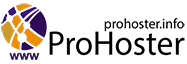My father likes to repeat: “If you do (something), then do it well. It’s bad and it will turn out.” And this parting word, I tell you, works pretty well in all areas of life. Including when you need to assemble the system unit. And even if you "master" a PC in a case with completely blank walls, you still need to pay due attention to competent and accurate cable management - we will consider this proposal the main slogan for today's article. However, manufacturers of computer hardware have recently been doing everything so that their products are not hidden behind metal walls, but, on the contrary, are put on display in every possible way. Trend? What more! So let's lead it.

Which came first: the egg or the chicken? There is an opinion among some of our readers that computer equipment manufacturers are zealously trying to impose on us "all these" RGB backlights, glass covers in cases and figured cooling radiators. As I said, indeed, at the moment there is a certain trend - today the user, without any additional labor costs, can assemble a system unit that meets a certain style, ceases to look monotonous and gray. This trend has been outlined for a long time, it was noted in the article “". Something tells me that computer equipment manufacturers are not enemies to themselves, and therefore the developments that they introduce are really popular. So there were cases with a window on the side wall. This is how the backlight appeared in motherboards by default. This is how maintenance-free liquid cooling systems gained immense popularity. Agree, the presence of all this in a modern gaming PC is not a surprise.
At the same time, let's not forget that the main criteria in the selection of components are always performance, reliability and functionality. These qualities in any PC are at the forefront, and it makes no sense to assemble a system with RGB backlighting for the sake of only one backlight. I propose not to divide everything that happens in our life only into black and white: in this article I will show that a computer can be productive, reliable, functional, and, finally, beautiful. We have already talked about setting up RGB backlighting in detail - read the article "", if you suddenly missed this material. This time I propose to pay attention to cable management.
Glass, backlight, two M.2
I’ll note right away: within the framework of this material, we will talk about the most popular configurations of the system unit assembled in tower-type cases. I promise that a separate article will be devoted to the topic of compact gaming PCs later. In the meantime, let's deal with our towers.

Quite a long time ago, the power supply "moved" to the bottom of the case. This applies to even the most budget models. Now the location of the PSU from below is perceived as something ordinary. Remember the most popular Corsair Obsidian 750D that is still on sale? It was then, in 2013, that computer cases began to noticeably change.
Well, over time, the power supply in tower cases began to be hidden behind a shutter. There is also placed a basket for hard drives. Manufacturers do this primarily for aesthetic reasons, because the use of a shutter allows you to hide unused power supply wires, as well as hard drives. If there is a window on the side wall, the user sees only the main components of the system: the motherboard, video card, fans and CPU cooler. As a result, a non-modular power supply can be safely installed in a system with such a case, since a bunch of unused wires will not spoil the whole picture. However, we will definitely talk about this further.

The evolution of cases is undoubtedly provoked by a change in user priorities. We still use ATX form factor motherboards because the level of functionality of mini-ITX format solutions does not satisfy all users. Gaming video cards are still 300mm "monsters" with two-section coolers, because chipmakers have not figured out how to radically reduce the power consumption of their own products. And yet, it seems that some components are becoming atavism.
Do you use optical media? I'm not, and the rejection of CDs happened a long time ago. This topic has become so obsolete that many manufacturers no longer produce cases with 5,25'' bays. Next, you will get acquainted with the Corsair Carbide SPEC-06 model - before you is a good example of a device that is simply not designed to install a DVD drive. But in cases of Mid-Tower and Full Tower form factors, up to three 120 mm fans can be easily placed on the front panel, which favorably affects the cooling of system components.
By the way, since the topic of storage devices has been touched upon, then at the end of 2019, we can safely say that the M.2 format has won. Here's a pretty simple example: Four of the six builds recommend PCI Express SSDs. We do this because the market is full of offerings that look better than SATA SSDs. At the same time, buying a 512 GB or even 1 TB SSD in 2019 does not look like seppuku for your own wallet - I boldly declare this, knowing how popular ours turned out to be. . My colleague Ilya Gavrichenkov says everything correctly: SATA solid-state drives are now associated with cheapness.

Naturally, these trends affect our systems. Do you remember what a typical building looked like 7-10 years ago? In the main niche, in which the motherboard and video card are installed, there were always baskets for 3,5-inch drives. Yes, and now such cases are sold, because some users still need arrays of multiple hard drives. Yet storage space is rapidly disappearing. Now you can often find a case in which the sled for installing 2,5-inch SSDs is larger than the fasteners for 3,5-inch HDDs. The last elements are increasingly hidden behind the dividing wall of the computer "dwelling".
You will see, given the victory of the M.2 format over other types of storage devices, case manufacturers will soon begin to abandon mounts for 2,5-inch drives.

We know that fast M.2 drives get pretty hot. This state of affairs has led to the fact that all motherboard manufacturers began to supply their own products with passive cooling for SSDs. As a result, it seems to me, it has degenerated into a general fashion to hang all kinds of casings and plugs on a printed circuit board. In this regard, the recently released ASUS ROG Crosshair VIII Formula is a clear example of new trends in motherboard design, which all leading manufacturers adhere to.

Of course, at first certain design and design finds are used in high-end-class technology, but then the most popular chips begin to be used everywhere. Look at modern tower cases. At first, even in the most inexpensive models, manufacturers began to use covers with a plastic side window. As a rule, a live assembled system in such a case looks clumsy, plastic spoils everything. But time goes by and we see that even . This means only one thing: such devices have become so popular that the use of such materials slightly increases the final cost of the product. And if earlier a full-size tempered glass side window was an attribute of extremely expensive cases, now this rule does not work.
In general, glass panels are quite actively replacing steel ones. Here is a simple but very illustrative example: . - and not always such a design move is justified in terms of cooling efficiency. Recently, however, cases have appeared in which all the walls are completely made of glass. A prominent representative of this type of device was the Corsair Crystal Series 570X, introduced back in 2017. In a recent article, "» We used a similar model.

Obviously, in order to use all the possibilities of such (glass) cases to the maximum, it is necessary to take care not only of harmonious lighting, but also of competent and beautiful cable management. And we will talk about this further.
History of one PC
This article is published under the heading "”, and therefore, first I propose to get acquainted with the components that were used to create it. In the comments on various releases, I am periodically asked to visualize what the finished PC builds will look like, as well as to consider the performance level of the systems discussed. Parts list tables are great, but beginners can't always imagine what their gaming PC will actually look like. This time the focus was on components from ASUS, AMD and Corsair. I suggest talking about cable management , which uses an 8-core Ryzen 7 3700X CPU and a GeForce RTX 2080 SUPER graphics card. I specifically chose this system, as it clearly displays everything that was said above. The complete list of used components is as follows:
- AMD Ryzen 7 3700X CPU;
- processor cooling Corsair Hydro Series H100i RGB PLATINUM 240;
- motherboard ASUS PRIME X570-PRO;
- RAM Corsair Vengeance LPX 32 GB;
- ASUS GeForce RTX 2080 Super DUAL EVO graphics card;
- ADATA XPG SX8200 Pro 1TB primary SSD;
- Corsair RM850x 850W power supply;
- Corsair Carbide SPEC-06 case.

I think you noticed that all the components were selected in a certain style. As a result, I managed to assemble a system in which the hardware looks very harmonious. The main colors in it are black, white and silver. At the same time, in my opinion, such a selection of components did not affect the quality characteristics of the system unit at all. This is very important, because, I repeat, the main criteria in the selection of components are always performance, reliability and functionality. To be honest, I specifically chose the iron in such a way that it looks beautiful in a case with a tempered glass side wall, even without backlighting. In our case, RGB elements are present on the motherboard, video card and CBO - they can either be disabled altogether or configured accordingly. The ideal option for me is to set the color to white with a minimum level of brightness. Well, yes, I digress.

|

|
Let's start our acquaintance with the Corsair Carbide SPEC-06 case, which, however, has already been mentioned in the article. Well, before you is a typical representative of its class, equipped with all modern attributes. So, the side wall of the Mid-Tower-case is entirely made of tempered glass. The glass is tinted, and therefore we will see all the components well, but pay less attention to dust. Yes, and the backlight, if used, will be less "hit" in the eyes.
The chassis accepts ATX, Micro ATX, and mini-ITX form factor boards. The niche in which the motherboard is mounted turned out to be quite spacious. It is devoid of a basket for hard drives, and therefore nothing interferes with the airflow of components. By default, the Corsair Carbide SPEC-06 has two 120mm impellers. One fan is mounted on the front panel and works for blowing. The second "Carlson" is installed on the rear wall and works to blow out air.
The case supports CPU coolers up to 170mm high. However, structurally, the model is “sharpened” for assembling a PC with CBO. So, a two-section 240-mm radiator can be fixed on the top panel. And even a 360 mm radiator can be hung on the front wall.
Since the main bay of the Corsair Carbide SPEC-06 does not have a HDD cage, the maximum length of the installed graphics card can reach 370mm. At the same time, another new-fangled feature is provided in the case: the accelerator can be installed in a vertical plane - for this, however, you need to buy a cable raiser and an adapter for a PCI Express x16 port yourself.
The power supply in the Corsair Carbide SPEC-06, which is not at all surprising, is installed from below. From the eyes of the user, it is closed with a metal visor. Hidden in the case and a basket for two 3,5-inch HDDs. If you do not remove it, then you can install a power supply unit up to 180 mm long. The place for installing the power supply is equipped with a removable dust filter.
2,5-inch storage devices are attached to the barrier wall. Moreover, the drives can be fixed on both sides of the chassis.
The front wall of the Corsair Carbide SPEC-06 is blank, but the manufacturer fixed it at a certain distance. At the same time, the fan is not installed close to the wall, and therefore there are no problems with the intake of cold air from the case. The panel is equipped with a white backlight - the remote control for its control is fixed at the back of the case.
All in all, the Corsair Carbide SPEC-06 is a very practical, attractive and functional case.

Traditionally, for the maximum assembly of AMD, a motherboard based on the X570 chipset is recommended. For our configuration, I chose the ASUS PRIME X570-PRO model, which is excellent both in terms of design and functionality.
As for the design, the device is made in black, white and silver. The plastic shroud that covers the I/O panel is equipped with RGB lighting. The ASUS PRIME X570-PRO also has a chipset heatsink illuminated. Plus, the motherboard has a connector for connecting LED strips and other devices with addressable backlighting of the second generation. Their peculiarity is that the software can automatically adapt the visual effects according to the specific number of LEDs. In addition, the connector is backwards compatible with already released devices equipped with Aura lighting.
The second M.2 port has a silver heatsink. It should be noted that in the case of boards based on the X570 chipset, we are talking about connecting four PCI Express 4.0 lanes to the connector. SSD with this interface is already on sale - for example, Corsair MP600.
Silver color for ASUS PRIME X570-PRO and cooling of the power converter. The VRM zone of the board has 14 phases, so the device is perfect not only for the Ryzen 7 3700X, but also for 12- and even 16-core CPUs.
PCI Express x16 slots when using Ryzen 3000 chips work according to the x8 + x8 scheme and comply with the requirements of PCI Express 4.0. Naturally, ASUS PRIME X570-PRO supports technologies such as AMD CrossFire and NVIDIA SLI. I would like to draw your attention to the fact that the slots for installing video cards are reinforced. The manufacturer claims that the ASUS SafeSlot shell increases their reliability by 1,6-1,8 times. The PCI Express x16 slots themselves are as far apart as possible. In this case, we can even install two video cards with three-slot coolers in the motherboard.
The motherboard has seven fan connectors at once, all of them are 4-pin, so that the speed of the fans connected to them can be controlled both with and without PWM. The pads are divided into three groups, and their location is well chosen. So, we will connect the fans of the processor cooler to the upper ports (for example, in the case of using a tower supercooler or a two-section CBO in the system). To the connector located closer to the I / O-panel, we will connect the case impeller fixed on the rear wall. The connectors that are soldered at the bottom of the board are case fans mounted on the front panel and blowing. So seven connectors for connecting cooling systems are enough to assemble a very productive gaming PC.

With performance level . The maintenance-free liquid cooling system Corsair Hydro Series H100i RGB PLATINUM 240 is responsible for cooling the chip in the assembly. As the name implies, this “dropsy” is equipped with a two-section aluminum radiator and a pair of 120mm fans. ML PRO impellers are equipped with RGB lighting and also support magnetic levitation technology. The rotational speed of each fan can vary from 400 to 2400 rpm.
Equipped with RGB-backlight and water block housing - it has 16 LEDs. All in all, the H100i RGB PLATINUM 240 supports five operating modes. The backlight of the device is configured using the iCUE program. With its help, the user can adjust the speed of the pump and fans, as well as monitor the temperature of the CPU and refrigerant. In addition, new Zero RPM cooling profiles allow the fans to stop completely at low temperatures to eliminate noise.

The assembly uses the ASUS GeForce RTX 2080 Super DUAL EVO graphics card. It seemed to me that it would look more harmonious in the system than the analogue of the ROG STRIX series. The used model is equipped with a rather large cooler - as a result, the accelerator occupies three expansion slots in the case. The cooling system is based on a pair of 88mm Axial-tech fans - the same impellers are used in the ROG STRIX series graphics cards. They are distinguished by the special shape of the blades and the presence of a closed ring at the edges. According to the manufacturer, this form of "Carlson" allows you to increase the air flow and reduce noise at high speeds. By the way, the ASUS GeForce RTX 2080 Super DUAL EVO fans start spinning only when the GPU temperature exceeds 50 degrees Celsius.
The reverse side of the adapter PCB is equipped with a metal plate. It is not part of the cooling system, but it increases the rigidity of the entire structure, protects the elements from accidental damage and makes the device even more attractive.
The cooler itself consists of a rather massive two-section radiator. Four nickel-plated copper heat pipes pass through the aluminum fins. The contact of the heatsink with the GPU occurs with the help of a smooth polished base. To cool the memory chips, a separate plate is designed, which, nevertheless, is also attached to the heatsink.
The elements of the power converter are additionally cooled. The ASUS GeForce RTX 2080 Super DUAL EVO has 10 phases, eight of which are dedicated to the stable operation of the graphics core.

Finally, a Corsair RM850x 850W power supply was chosen for the build. More precisely, two power supplies, as this model is available in black and white. Immediately, I note that the color of the case is not the only difference between these models. However, I propose to talk about this in the second part of the material.
In the article ""We found out that it is absolutely not shameful to put a power supply unit with a decent power reserve in gaming assemblies.
Any Corsair RM850x delivers an honest 850 watts, which are carried over the 12-volt line of the power supply. The device supports the 80 PLUS Gold standard, which means that its efficiency does not fall below 89%. The design of the block is completely modular. At the same time, the “power supply” is equipped with two cables for powering the central processor at once and will allow you to connect, for example, a second GeForce RTX 2080 SUPER over time, if someone suddenly wants to get a similar experience.
Source: 3dnews.ru