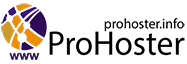In Microsoft Edge Canary build 77.0.222.0 a new privacy feature in the browser. It allows users to choose what data to delete after the application closes.

This will obviously come in handy if the user is working on someone else's computer or is just paranoid enough to delete all traces after himself. The new option is available under Settings -> Privacy & Services -> Clear Browsing Data. It allows you to delete browsing history, download history, cookies and other data, cached images and files, passwords, form autofill data, site permissions, and hosted application data. In addition to the automated method, all this data can also be deleted manually.
For now, these features are only available in the Canary channel and only for Windows 10, but we expect them to appear in the Dev channel soon. Microsoft Edge is currently under development, but Microsoft is adding new features and improvements very quickly. And although it has not yet been officially announced when the novelty will be released, that this will happen next spring as part of the release of the Windows 10 20H1 update to replace the existing Edge browser with a new one.
In addition, in new builds of the browser the emergence of the function of global media control. This already exists in the usual Google Chrome Canary. The function is still mentioned in the commit, that is, it is not a fact that it will go into release. However, her appearance would be very appropriate.
Source: 3dnews.ru