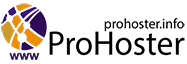After incessant , which, it would seem, deprived all previous-generation GPUs of the chance for a happy old age, it's nice to remember that there are popular games with very democratic system requirements. Projects that are entirely focused on online battles put game mechanics at the forefront and often compare favorably with single-player blockbusters with modest requests for hardware performance. In the case of Apex Legends, this is absolutely predictable, because the game is built on the old Source graphics engine, which was used in Half-Life 2. However, the Respawn Entertainment team has pretty much reworked the Source codebase. As a result, despite such deep roots, Apex Legends looks presentable and, accordingly, can find work for even the highest-end graphics cards.

Graphics quality settings
In Apex Legends, there is no convenient option to select one of the pre-configured image detail profiles. Instead, the settings menu offers several separate options that control various graphics engine settings. In order to make the game manageable for weak or simply outdated accelerators, we moved the sliders to the minimum image quality position, and powerful video cards, in turn, performed tests at uncompromisingly high settings. In intermediate situations, a combination of settings was used, which significantly reduces the load on the GPU compared to the requirements at higher detail settings, but at the same time maintains an attractive look of the game.
| Graphics quality settings in tests | |||
|---|---|---|---|
| Min. quality | Avg. quality | Max. quality | |
| Anti-aliasing | none | none | TSSAA |
| Texture Streaming Budget | off | Medium (3GB VRAM) | Insane (8GB VRAM) |
| texture filtering | Anisotropic 16X | Anisotropic 16X | Anisotropic 16X |
| Ambient Occlusion Quality | off | Medium | High |
| Sun Shadow Coverage | low | High | High |
| Sun Shadow Detail | low | High | High |
| Volumetric Lighting | Disabled | Enabled | Enabled |
| Dynamic Spot Shadows | Disabled | Enabled | Enabled |
| Model Detail | High | High | High |
| Effect Detail | low | Medium | High |
| Impact Marks | low | Medium | High |
| Ragdoll | low | Medium | High |
The only setting we have left alone is the texture filtering mode. On modern video cards, it does not provide an opportunity to significantly increase the frame rate, but it has an extremely strong effect on the clarity of rendering, so 16x anisotropy was used in all tests. In addition, I had to put up with the fact that Apex Legends (at least on our test system) ignores the model detail setting and stubbornly returns it to the maximum position. We note right away that there is no possibility to change the API from Direct3D 11 to Direct3D 12 or Vulkan in the game. This is the privilege of a few projects on the Source engine of the second version.

|

|

|
||

|

|

|
||

|

|

|
||

|

|

|
||

|

|

|
||

|

|

|
||

|

|

|
As you can see from the screenshots, the minimum and maximum high settings of Apex Legends are as different as heaven and earth. The quality of the image is most affected by the Texture Streaming Budget, although the frame rate at its various values changes significantly only when the GPU is experiencing a shortage of local memory.

|

|

|
||

|

|

|
||

|

|

|
||

|

|

|
||

|

|

|
||

|

|

|
||

|

|

|
Test stand, testing methodology
| Test stand | |
|---|---|
| CPU | Intel Core i9-9900K (4,9GHz, 4,8GHz in AVX, fixed frequency) |
| Motherboard | ASUS MAXIMUS XI APEX |
| RAM | G.Skill Trident Z RGB F4-3200C14D-16GTZR, 2×8 GB (3200 MHz, CL14) |
| ROM | Intel SSD 760p, 1024 GB |
| Power supply unit | Corsair AX1200i 1200W |
| CPU cooling system | Corsair Hydro Series H115i |
| Chassis | CoolerMaster Test Bench V1.0 |
| Monitor | NEC EA244UHD |
| Operating system | Windows 10 Pro x64 |
| AMD GPU software | |
| All video cards | AMD Radeon Software Adrenaline 2019 Edition 19.4.1 |
| NVIDIA GPU software | |
| All video cards | NVIDIA GeForce Game Ready Driver 425.31 |
As there is no built-in benchmark in Apex Legends, performance measurement was performed using the OCAT utility in a short segment of a multiplayer session. In order to correctly compare the most powerful graphics cards, we have disabled the 144 FPS frame rate limit, which is set by default in Apex Legends.
Average and minimum frame rates are derived from an array of render times for individual frames. The average frame rate in the charts is the reciprocal of the average frame rendering time. To estimate the minimum frame rate, the number of frames generated in each second of the test is calculated.
Unlike tests in a single training mode, this technique adequately reflects the typical load on the GPU in Apex Legends, although it is not without its flaws. Due to the fact that the benchmark procedure cannot be exactly repeated on several dozen video cards, we had to lower the accuracy of the minimum FPS measurements from the standard 1st percentile to the 5th (although the average frame rates turned out to be quite stable). In addition, the selected test scene is not the most demanding of what the Apex Legends engine is capable of (in particular, there is a higher load when disembarking from a plane at the beginning of a match), and we also avoided collisions with other players. In the light of these amendments, it is worth considering that the test results of all video cards include a certain reserve for the minimum and average FPS values.
Test participants
- ;
- ;
- ;
- ;
- ;
- ;
- ;
- ;
- );
- );
- );
- );
- );
- );
- );
- AMD Radeon R9 370X (1000/5600 MHz, 2 GB);
- );
- AMD Radeon R7 360 (1050/6500 MHz, 2 GB);
- ;
- ;
- ;
- ;
- ;
- ;
- );
- );
- ;
- );
- );
- );
- ;
- ;
- ;
- ;
- ;
- .
Note: in the specifications of Vega and Radeon VII graphics cards, as the highest frequency (Boost Clock), AMD indicates not the maximum allowable at standard settings, as was the case in previous generations of the GCN architecture, but the upper limit of the range in which the GPU operates under typical load. But since monitoring and overclocking utilities, including the proprietary WattMan, ignore the Boost Clock and still show the maximum frequency, it is indicated in the list of devices and on the diagrams.
Source: 3dnews.ru