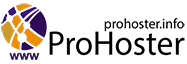Microsoft about a month ago Windows 10 Build 18970 Insider Update. The main innovation in this assembly was the ability to install the operating system from the cloud. But just the other day the company additional information on the topic.

The Cloud Download function, as noted, allows you to download a fresh image directly from the server to Windows Update, and then install it without fiddling with flash drives and disks. In fact, this is the development of an idea that was laid down in the early versions of the system. Back then, this was done using a recovery partition or an "emergency" DVD that had to be created during installation. But cloud uploads are definitely more convenient.
To use the function, you need to go to Settings –> Update and Security –> Recovery, after which the system will start downloading the image from the Web. It is important to note that a clean reinstall option is supported (removing user files and applications) as well as a restore.

In addition, the function is available in the recovery environment, so if the system does not boot, it can be "rolled back" in this way. At the moment, this feature is available only in "insider" builds, in the release it should be expected no earlier than next spring, when 20H1 will be released.

Note that a similar feature has been in macOS for a long time. This allows you to make the system as user-friendly as possible and speed up the process of restoring a failed "OS". True, the download speed depends on the bandwidth of the communication channel and the load on the company's servers. In addition, downloading the image can be expensive on limited channels.
Source: 3dnews.ru