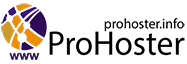At the end of 2018, a material called "”, in which we analyzed in detail the features and capabilities of extreme assembly - the most expensive system of the heading “". More than six months have passed, but fundamentally (if we talk about performance in games) nothing has changed in this category of PC. Yes, a 12-core processor has just gone on sale , but he could not overthrow the Core i9-9900K chip from the top - even if it sounds rather pathetic - the gaming Olympus. Intel's octa-core flagship gem is still the fastest gaming CPU in 2019. In turn, the GeForce RTX 2080 Ti remains the fastest gaming graphics card. In the previously mentioned article, we found out that this bundle copes well with the so-called AAA games in 4K resolution, even with the maximum graphics quality turned on. However, it became terribly interesting for us to find out how the extreme assembly will change if a second GeForce RTX 2080 Ti is added to it. And will it change at all? In addition, a Samsung Q900R QE75Q900RBUXRU TV supporting 8K resolution came to our office.

History of one PC
Let's proceed as follows: next I will tell you how an extreme assembly is formed, and I will also immediately give a clear example of a real-life system that we assembled in the test lab ourselves and which we then tested. I’ll immediately note that this system is significantly different from the one studied in the article “».

The Extreme Build featured in PC of the Month is always recommended for Ultra HD gaming. Fortunately, the GeForce RTX 2080 Ti graphics card can rightfully be considered a suitable FPS “getter” in the indicated conditions. For the first time extreme assembly appeared two - then the system used an 8-core Core i7-7820X and two GeForce GTX 1080 Ti. With the advent of the GeForce RTX 2080 Ti, the use of an SLI array was no longer necessary, but the most productive configuration of the "Computer of the Month" is arranged so that its owner can install a second video card at any second - if desired, of course. I know that during the existence of the extreme assembly in the form in which it is presented now (for the first time, the Core i9-9900K and GeForce RTX 2080 Ti appeared together in the “Computer of the Month” in ), some readers have acquired similar systems and may be considering buying a second such graphics accelerator. Therefore, the material will be even more useful for them - after all, the flagship GeForce video card occupies the lion's share of the budget of an extreme system. The list of main assembly components is shown in the table below.
| Extreme Build | |||
|---|---|---|---|
| Processor | Intel Core i9-9900K 8 Cores 16 Threads 3,6 (5,0) GHz 16MB L3 OEM | 38 000 rub. | |
| AMD Ryzen 9 3900X 12 Cores 24 Threads 3,8 (4,6) GHz 64MB L3 OEM | No data | ||
| Motherboard | Intel Z390 | 22 000 rub. | |
| AMD X570 | No data | ||
| RAM | 32GB DDR4 | 26 000 rub. | |
| Video card | NVIDIA GeForce RTX 2080 Ti 11 GB GDDR6 | 100 000 rub. | |
| Storage devices | HDD of your choice | — | |
| SSD, 1 TB, PCI Express x4 3.0 | 25 000 rub. | ||
| CPU cooler | Unattended SVO | 11 500 rub. | |
| Chassis | Full Tower | 11 500 rub. | |
| Power supply unit | 1+ kW | 12 500 rub. | |
| Total | 254 500 rub. | ||

The table above is taken from the latest issue of Computer of the Month. This is the benchmark you can rely on when assembling a comparable system unit in price. I, as always, for articles of this kind, collect a real system, which I later test in games. This time, the focus was on components from ASUS, Thermaltake and Samsung. And don't forget: today we're looking at a dual GeForce RTX 2080 Ti system. The full iron list is shown in the table below.
| An example of our assembly | |
|---|---|
| CPU | Intel Core i9-9900K, 8 cores and 16 threads, 3,6 (5,0) GHz, 16 MB L3 |
| Охлаждение | Thermaltake Water 3.0 360 ARGB Sync |
| Motherboard | ASUS ROG MAXIMUS XI FORMULA |
| RAM | G.Skill Trident Z F4-3200C14D-32GTZ, DDR4-3200, 32 GB |
| Video card | 2x ASUS ROG Strix GeForce RTX 2080 Ti OC 11GB GDDR6 |
| Drive | Samsung 970 PRO MZ-V7P1T0BW |
| Power supply unit | Thermaltake Toughpower iRGB PLUS 1250W Titanium, 1250W |
| Chassis | Thermaltake Level 20 GT |
CPU
In July PC of the Month, the Extreme build expanded for the first time in nine months, now we recommend the AM4 platform to well-to-do enthusiasts, and with it the 12-core Ryzen 9 3900X. Our tests clearly show that in resource-intensive computing applications, the AMD chip, sorry for the pun, does not leave a stone unturned from the Core i9-9900K. At the same time, the new flagship of the “reds” is inferior to the 8-core Intel when it comes to games in Full HD resolution – in the presence of the GeForce RTX 2080 Ti in the stand, by the way. Only here we recommend an extreme assembly for games in 4K resolution - in such combat conditions, the effect of processor dependence is significantly reduced.

This fact leads to the following thought: within the extreme assembly, the user can choose not only among the coolest processors for the LGA115-v2 and AM4 platforms. There are plenty of alternative options for the Core i9-9900K and Ryzen 9 3900X. These can be 8-core processors Core i7-9700K, and Ryzen 7 2700X, as well as a 6-core Core i7-8700K. The first two chips are recommended in the "Machine of the Month" as part of the maximum build, but at the same time, no one is stopping you from using a GeForce RTX 2080 Ti-level video card with them. At the time of writing, the OEM version of the Core i9-9900K cost quite a lot - 38 rubles. Naturally, buying the same Core i000-7K will allow us to save a lot.

As a matter of fact, my words are clearly confirmed , which we conducted at the end of last year - carefully study the chart above. Systems with the GeForce RTX 2080 Ti installed showed more or less equal results in 4K resolution when using games at or near maximum graphics quality. Similar results are seen in the Ryzen 7 3700X review, for example. And at one time on our website there was an article “”- from it we learned that in Full HD resolution the difference between the Core i7-8700K and the Ryzen 7 2700X reaches 26%. However, when using the 4K standard, the effect of processor dependence is less pronounced. On systems with "red" chips, only in some games there are more serious FPS drops - this fact, in my opinion, should be taken into account, because in three or four years AMD and NVIDIA will present graphic solutions that will be even faster than the current single-chip flagship.
As for Intel processors, we see that there is not much point in chasing the purchase of the Core i9-9900K. Here and now, when using the GeForce RTX 2080 Ti in 4K resolution, the same Core i7-8700K and Core i7-9700K perform no worse. If you have a PC running a Core i7-8700(K) and want to get a GeForce RTX 2080 Ti (or something similar in a couple of years), you can do so.
However, the article is talking about a system that uses two GeForce RTX 2080 Ti. We see that there is a difference in performance between stands with different CPUs even in 4K resolution. If we assume that this or that game is well optimized for SLI, then processor dependence will come here as well. Well, we will definitely check this moment.
Unfortunately, at the time of testing, I did not have a Ryzen 9 3900X on hand - I would definitely add the AM4 platform to the list of equipment used for this article. However, later, in another article, we will definitely compare the extended extreme assembly, which is now based on AMD and Intel platforms.
CPU cooling
Continuing the theme of processor dependence, it should be noted that the Core i9-9900K CPU can be easily overclocked. Looking ahead a little, I’ll say that in the case of two GeForce RTX 2080 Ti, this opportunity should definitely be used. Therefore, our assembly uses a three-section Thermaltake Water 3.0 360 ARGB Sync water cooling system. As you already understood, three 120mm fans are included with this liquid CO. The Pure 12 ARGB Sync impellers are equipped with nine programmable addressable LEDs. The total number of displayed colors is 16,8 million, and the backlight itself can be synchronized with the backlight of motherboards from all leading manufacturers. The main thing is that the device is equipped with an appropriate 5-volt connector. In case your motherboard does not have such a port, you will need a special ARGB controller. With it, you can adjust the brightness level of the backlight, select one of its dynamic modes (flow, pulsation, pulse, flashing, wave, etc.) and the speed of rotation of the blades. If desired, the backlight can be completely turned off.


|

|
At the same time, Pure 12 ARGB Sync operate in the range of 500-1500 rpm. The maximum noise level is 25,8 dBA - indeed, Thermaltake's "dropsy" even under load is quite quiet. The Water 3.0 360 ARGB Sync pump runs at 3600 rpm, and the water block body is also equipped with RGB lighting. In addition, I note that the device is suitable for any type of case, especially roomy ones. So, the length of the rubber hoses is 400 mm, and the length of the wires coming from the fans and the water block is 500 mm.
Without overclocking, Thermaltake Water 3.0 360 ARGB Sync can easily keep the Core i9-9900K cool. Let me remind you that when all eight cores are loaded, their frequency is kept at 4,7 GHz. In this mode of operation, the maximum temperature of the hottest core does not exceed 75 degrees Celsius. This margin of safety was enough to overclock the Core i9-9900K to 5 GHz in applications using AVX instructions, and up to 5,2 GHz in other programs. In overclocking, the maximum temperature of the hottest "head" of the 8-core was 98 degrees Celsius.
Motherboard
I'm sure you understand perfectly well that an extreme build is not about saving money, and if you plan to build such a system for yourself, then you can act as you please. For example, this rule works well when choosing a motherboard.







Source: 3dnews.ru