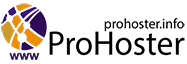The beta version of the Plasma 5.24 custom shell is available for testing. You can test the new release through a live build from the openSUSE project and a build from the KDE Neon Testing edition project. Packages for various distributions can be found on this page. The release is expected on February 8th.

Key improvements:
- Updated the Breeze theme. When displaying catalogs, the highlight color of active elements (accent) is now taken into account. Implemented a more visual marking of setting focus on buttons, text fields, radio buttons, sliders and other controls. The Breeze color scheme has been renamed to Breeze Classic for a clearer separation from the Breeze Light and Breeze Dark schemes. Removed high-contrast color scheme (Breeze High Contrast), instead of which it is proposed to use a similar Breeze Dark scheme.
- Improved display of notifications. To attract the user's attention and increase visibility in the general list, especially important notifications are now highlighted with an orange stripe on the side. The text in the header is made more contrasting and readable. Video notifications now show a thumbnail of the content. In the screenshot notification, the position of the annotation button has been changed. Provided output of system notifications about receiving and sending files via Bluetooth.

- The design of the "Plasma Pass" password manager has been changed.

- The style of scrollable areas in the system tray has been unified with other subsystems.
- When you add a weather widget for the first time, you will be prompted to set up your location and options. Added automatic search in all supported weather services.
- Added a setting to the clock widget to display the date under the time.
- In the screen brightness control and battery monitoring widget, the interface has been improved to disable sleep mode and screen lock. When out of battery, the widget is now limited to items related to screen brightness control.
- The network connection and clipboard control widgets now have the ability to navigate using the keyboard only. Added option to display bandwidth in bits per second.
- In the Kickoff menu sidebar, to unify the appearance with other side menus, the arrows after the section names have been removed.
- In the widget informing about the lack of free disk space, monitoring of partitions mounted in read-only mode has been stopped.
- Changed the design of the sliders in the volume change widget.
- The widget with information about Bluetooth connections provides an indication of pairing with the phone.
- In the widget for controlling the playback of multimedia files, a correct indication has been added to stop playback when the player is closed.
- Added the ability to set desktop wallpaper from the context menu shown for images. Added support for loading images from the simonstalenhag.se service in the picture of the day plugin. When previewing wallpapers, the aspect ratio of the screen is taken into account.
- In edit mode, the panel can now be moved with the mouse by holding any area, and not just the special button.
- An item has been added to the context menu of the desktop and to the editing tools of the panel to open the display settings.
- A setting has been added to double the size of icons on the desktop compared to the previously available maximum size.
- Enabled animation when dragging widgets with the mouse.
- Improved task manager. Added the ability to change the direction of alignment of tasks in the panel, for example, to correctly place the task manager in the panel along with the global menu. An element for moving a task to a specific room (Activity) has been added to the context menu of the task manager, the “Start New Instance” item has been renamed to “Open New Window”, and the “More Actions” item has been moved to the bottom of the menu. The tooltip displayed for tasks that play sound now displays a slider for adjusting the volume. Significantly faster display of tooltips for applications with a large number of open windows.
- The program search interface (KRunner) offers a built-in tooltip for available search operations, shown when you click on the question mark or enter the "?" command.
- In the configurator (System Settings), the design of pages with large lists of settings has been changed (elements are now displayed without frames) and some of the content has been moved to the drop-down menu (“hamburger”). In the color settings section, you can change the highlight color of active elements (accent). The interface for setting formats has been completely rewritten in QtQuick (in the future, this configurator is planned to be merged with language settings).
In the power consumption section, the ability to determine the upper limit of charging for more than one battery has been added. The design of the loudspeaker test has been redesigned in the sound settings. The monitor settings provide a display of the scaling factor and physical resolution for each screen. When auto-login is activated, a warning is provided to inform you that the KWallet settings need to be changed. A button has been added to the About this System page to quickly navigate to the Info Center.
Support for highlighting changed settings has appeared in the keyboard settings interface, as well as support for enabling more than 8 additional keyboard layouts, and the design of the dialog for adding a new layout has been changed. If you select a language other than English, you can search for settings by keywords in English.
- A new overview effect (Overview) has been implemented for viewing the contents of virtual desktops and evaluating search results in KRunner, called by pressing Meta + W and blurring the background by default. When opening and closing windows, the effect of gradual scaling (Scale) is enabled by default instead of the effect of fading (Fade). The "Cover Switch" and "Flip Switch" effects are back, which have been rewritten in QtQuick. Fixed significant performance issues with QtQuick-based effects on systems with NVIDIA graphics cards.
- The KWin window manager provides the ability to assign a keyboard shortcut to move a window to the center of the screen. Implemented for windows to remember the screen when an external monitor is disconnected and return to the same screen when connected.
- In the Program Center (Discover), a mode has been added to automatically reboot after updating the system. With a large window width, information on the main page is divided into two columns if the bottom tab bar is open in narrow or mobile modes. The page for applying updates has been cleaned up (the interface for selecting updates has been simplified, information about the update installation source is shown, only a progress indicator has been left for elements in the process of updating). Added the "Report this issue" button to send a report to the developers of the distribution kit about the problems that have arisen.
Simplified management of repositories for Flatpak packages and packages offered in the distribution. Provided the ability to open and install Flatpak packages downloaded to local media, as well as automatically connect the repository associated with them for subsequent installation of updates. Added protection against accidental removal of a package from KDE Plasma. Significantly accelerated the process of checking for updates and increased the information content of error messages.
- Added support for fingerprint authentication. A special interface has been added to bind a fingerprint and remove previously added bindings. The fingerprint can be used to log in, unlock the screen, use the sudo utility, and various KDE applications that require a password.
- The ability to switch to sleep or standby mode has been added to the implementation of the screen blocker.
- Significantly improved session performance based on the Wayland protocol. Added support for color depth greater than 8-bits per channel. Added the concept of "primary monitor", similar to the means for determining the primary monitor in X11-based sessions. The "DRM leasing" mode was implemented, which made it possible to return support for virtual reality helmets and solve performance problems when using them. The configurator offers a new page for configuring tablets.
The Spectacle screenshot program now supports accessing the active window in a Wayland-based session. Provided the ability to use the widget to minimize all windows. When restoring a minimized window, it is restored to the original, and not to the current virtual desktop. Added the ability to use the combination Meta+Tab to switch between more than two rooms (Activity).
In a Wayland-based session, the on-screen keyboard is displayed only when focus is placed on the text input area. In the system tray, it was possible to display an indicator for calling the virtual keyboard only in tablet mode.
- Added support for global themes, including, among other things, the design settings for the alternative Latte Dock panel.
- Added the ability to automatically switch between light and dark themes depending on the selected color scheme.
- The default set of favorite applications has replaced the Kate text editor with KWrite, which is more suitable for users rather than programmers.
- Disabled by default creating sticky notes when middle clicking on a panel.
- Plasma's scrollable controls (sliders, etc.) and QtQuick-based applications are protected from accidentally changing values when trying to scroll the visible area (the contents of the controls now change only after they start scrolling over them).
- Faster Plasma shutdown process. After initiating the completion of the shutdown process, it is forbidden to accept new connections.
Source: opennet.ru