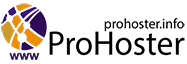This longread will be friends and quite frank, but I have not seen similar articles for some reason. There are a lot of experienced guys here in terms of online stores (development and promotion), but no one has written how to make a cool store for conditionally $250 (or even $70) that will look great and work great (sell!). And all this can be done by yourself without a programmer. Well, in general, it’s not bad to have a programmer next to you, who will gently breathe into your neck and straighten your clumsy hands, but because I myself, not being a programmer, made an Internet store, I know what I'm talking about. Once again, the programmer never helped me for this store.
So let's go. Shop — we cleverly sell bases for spam. Yeah. For spam. I will write a separate article on how we make these databases ... we don’t spam ourselves, but we sell databases (by the way, if someone thinks that it’s enough just to parse 2GIS and it’s done - I’ll disappoint you - everything is an order of magnitude more complicated and it works for us 3 programmer in this direction fulltime, by the way). The article is in progress and will be fun :). There we will also share the results of spam from our customers - by the way, everyone's unloved spam works.
What made you write this article? Today, a publication was published on VC, where the guys compared Bitrix and some other development environments. They wrote to the guys in the comments, they say, why did they forget WordPress? The answer is interesting - well, there are a lot of holes there, like in Swiss cheese. And they gave a link to the report ... (find it yourself in the article). And yes, I saw this report from the manufacturer of a great WordPress security plugin 🙂 they gave a great scare to buy their plugin. But if you work a little (slightly, without sweating) (the latest version, updates + a free plugin for protecting the Wordfence type), then the probability of hacking tends to a minimum. The fact is that 80% of WordPress sites are made “on their knees” - there are millions of them and, of course, the percentage of hacking is large compared to magenta, which is already being implemented by more experienced specialists.
Our task was to make an online store selling bases. By the way, this is a little more complicated than the sale of physical goods (although there may be certain nuances due to the delivery calculator, I admit I didn’t pick it here). Why? Our company databases are stored on Amazon S3 (I’ll write why later) and I had to tinker with the bundle. If your shipping cost is the same for all regions and products (well, or the logic is very simple), then it will be even easier for you to start everything out of the box.
Well, let's go step by step, so it will be easier for everyone to realize how to make a good Internet store for $200 (and I will give you an example of how to do the same for $50 without losing quality).
Hosting
Hosting - we have hostland.ru. The link is not a referral, I don't know anyone there. Yes, just normal guys doing a normal job. Hey… if you can hear me there — maybe throw a couple of sweets or something on the balance for us — advertising is native 🙂 WordPress hosting costs about 300 rubles plus 50 rubles for minutes, I don’t even want to double-check). The personal account is simple, everything is clear, the first time in a couple of hours you will make a typical WordPress.
Domain name
And my friends forgot - the domain name! 🙂 This is step number 1 - well, we bought on nic.ru (I generally recommend these guys), although now our hoster gives us free domain bonuses and we take new domains from them. Can I not consider the cost of buying a domain in the RU zone? It probably costs the same to go back and forth in the metro in Moscow, only there you pay for a year 🙂 Step 2 - you need to send a domain name to your created WordPress site from a hoster. Well, for these purposes we use Yandex.Connect. Honestly, you need to tinker, but if you have a head on your shoulders, then you can make the following bunch:
nic.ru -> Yandex.Connect -> DNS editor and set IP addresses there -> hoster.
But if you’re too lazy to do it, then the hoster gives free domains (sometimes, I haven’t understood the whole logic of bonuses yet) in the .RU zone and prescribes everything himself, or support will help.
Well, what do we have in terms of balance? 300 rubles for hosting (I will continue in dollars, it’s easier this way - about $ 5) + 0 rubles (I don’t want to count) for registering a domain name. Well, while the business is pulling these costs 🙂 we creak, but we pull.
Subject
We need a theme. I chose a topic - It costs $50. Why? Well, she is so cute 🙂 and simple, without sacrificing functionality. There is documentation in English (everything is clear too). Moreover, the theme comes immediately with woocommerce with demo content. What is woocommerce? And this is a plugin that allows you to create an online store from scratch. It's free.
So, what do we have - we spent $ 55.
By the way, the purchase of the theme includes 6 months of support. Believe me, they help with answers to stupid questions even in Pidgin English. The theme is easy and fast to install, installs the necessary plugins by itself.
After installation, you can already start editing your products in woocommerce. Delete demo products, add your own. There is nothing to write here at all, there are a million guides on how to do it, everything is simple and clear.
Spam 🙂 after purchase
Taki further? What do smart uncles and aunts from the high stands of e-commerce conferences say? They advise after the purchase to "torment" you with reminder letters. OK, we follow adult recommendations, don't we? And how to do it? And we have a great for these purposes costs $99. If this is suddenly expensive for you (I thought so myself, but okay, we only live once), then please welcome , here it costs as much as $ 5! Before you write angry comments that I am promoting stolen software, read the gist below.

Need to translate text in an image? In short, WordPress plugins are released under the GPL license, which means that after purchasing the plugin, anyone can distribute it however they like. What are these beauties doing? They buy the plugin for $99 and then sell it for $5 to everyone. And note this in the legal field. And I was there, drinking beer and honey - I will say this, it works. Minus? There is no support, so if you want to make your store long-term, it is better to buy from the developers officially. What if you are testing a hypothesis? must-have-not-get it-not get it - you can do it here. But, once again, this is not propaganda of theft, this is a given that can be accepted and used or not. You decide, but I am for official sources.
It took me 2 hours to figure out the follow up plugin and set up catch-up emails. Well, of course, the functionality there is simply huge, there can be a lot of triggers. It looks like the pictures below. It can be seen that there are two "catching up" letters and there are already scheduled sendings to those who downloaded the databases. Everything is clear and works well.


Well, how much have we already spent there? Well, let's assume that 55 + 99 = $150. By the way, there many plugins offer a subscription for a year - I don’t advise, they bought it and installed it. A year will pass, you can buy updates well or not.
So what do we have next? A! how to send trigger letters? Yandex.Mail will help you. It is free, you can connect to it via SMTP and that's it. I use the plugin for these purposes (it's free too)) WP Mail SMTP. Understand, everything is simple.
We really have now switched from Yandex.Mail to SendGrid, because We started sending 1000 trigger emails per day and Yandex.Mail considered that we were spammers (if anything, Yandex, we are not spammers, we make bases for spam, but no, no, these are honest trigger emails). SendGrid doesn't care about the distant St. Petersburg guys, and for $15 a month it gives us 40 emails 🙂 and, surprisingly, the plugin for sending emails from WordPress mentioned above is just excellent friends with it (000 touch and it works).
Well, okay, we set up the mail, spent $ 150. Let's go further?
Payment
Do we need to accept payments for credit card companies? It would be necessary. There is a Yandex.Checkout plugin for Woocommerce. Free. Works. What is it all for free? Miracles, but true.
Affiliate
We went further and made a referral affiliate program, because. bases are expensive, you can pay a lot. I'm not sure that all the owners of online stores create their own affiliate program (more often they connect to such services as admitad), but if you happen to, take a look here $99 and a powerful (I'm not kidding, you can do ANYTHING there) tool in your pocket. Balance $ 240 (walking ...).
Analytics
What is a store owner without analytics? No. Like a blind kitten - I didn’t say it, these are uncles and aunts from the stands. Let's connect Google Analytics + Yandex.Metrica. Plenty of plugins, free. I don’t even want to write anything else - everything works out of the box. But! After all, we have an online store, we need to track conversions, funnels, boxes, huts, cuckoos - plugin and no thanks. It’s also a free bastard (the capitalists are corrupting us, groaning under the yoke of sanctions :).
SEO
So, the balance has not changed, let's move on. What do SEO graduates say? Pictures must be compressed in order to be good, if you do not compress, it will be bad. By the way, I believe, so we put the FREE (bitch) SMUSH plugin. You will find it yourself, you will have enough, believe me.
For a site to rank well in the search, it must work quickly (I didn’t say that). Well, in general, I don’t know how else to speed up my hosting site for 300 rubles a month (for me it’s already very fast, although stop is wordpress, am I saying something wrong?), but as in that joke - (caching ) does not bother us. Therefore, we put a plugin for caching.
WP Fastest Cache (a couple of clicks and it is located and installed). I probably won't surprise anyone if I say that it is also free. There are a lot of some muddy settings, I didn’t configure anything at all, turned it on (activated and enabled caching) and that’s it. Specialists can grab smart heads - but I'm OK anyway. Like this:

There were some default settings in it, I didn’t even touch them. Then I read in one article (it was large, which means useful and smart) that it is worth installing the Autoptimize plugin for even better website performance. Well ... said done, set, poked the checkboxes and that's it. Works. There, by the way, there is a cool option - lazy load for pictures. What is the point - he loads the pictures a little later after loading the text, it’s more pleasant for a person (he checked it himself, a fact) - that is, you are already reading, and the picture smoothly appeared like that. Moreover, he knows how to compress something there - but this is already higher mathematics, well, what the hell - our goal is to sell the base for spam, and not delve deep into the bowels of PHP.


What does it give in the end? Well, look, I achieved a good result in the Google analyzer without a programmer. There is an opinion that this affects the ranking in the search, I believe that's why I'm happy. On the desktop, the result is close to 100, but the mobile (78) let us down, let us down - but here we need dexterous and slightly hairy hands of a programmer, because. I don't know how to improve. Picture for proof:

Well, the balance of costs has not changed, and the site is already working and looks good. I remind you that this is all out of the box, including design, etc. Yes, we have designers on our staff, they helped and made beautiful pictures for our products (company databases) and a banner. It's a fact, you can't argue. But if you have physical goods, you will find pictures anyway.
Delivery
We do not sell physical goods, but Excel files (their uncles upload them to CRM and spam them, if anyone forgot) and therefore we need to store these files somewhere. By the way, if I didn’t say, woocommerce sells both physical goods and virtual (downloadable) goods very well. We decided that we would store the databases in the cloud, update them there, and people would download from there.
Said, not done right away. Found which integrates with woocommerce and allows people who bought the database to get it from S3. It costs as much as $ 29, but we creakingly mastered it. And it works great. This is how databases are stored (see the picture below). The storage price per year is close to a cup of coffee too, I won’t even count. There are nuances that I learned after banging my head against the wall of settings, but if you have a head on your shoulders, you can handle it (however, there are hardly many who sell downloadable goods here - you won’t even need to do this).

What do we have in terms of balance? 240 + 29 = $269.
Резервное копирование
I almost forgot to back up the site - there are plugins, free, I'll copy it to the clouds wherever you want. However, what am I - the hoster makes backups himself as part of the tariff. But if suddenly someone needs it, look for backup plugins for WordPress. I set up DropBox in the cloud and it works :). And yes, it's all free too (including DropBox).
SSL
Does the site need SSL? Oh well - Let's encrypt certificate plus the free Really Simple SSL plugin = everything works. By the way, the developers of the Really Simple SSL plugin did not lie - there are no settings :). As for the certificate, the hoster gives it to us automatically and renews it every 90 days. Everything works, no pennies paid.
Oh, I forgot the important plugin Cyr-To-Lat - it automatically converts Cyrillic to Latin, including image file names, etc. It is free, bow to the author. Don't forget to put it on.
Yandex Market
It’s just that everything is going so well with us, don’t you think? Maybe you need to suffer with feeds for Google merchant + Yandex Market? Well, you want to somehow advertise your products on these sites? If yes, the free (what a bastard, no words) Plugin Product feed Pro does everything with a bang. It supports some unthinkable number of different types of feeds (feeds), including Yandex :). Works out of the box, tested. Here's how we have, the feed for Yandex, is updated daily:

Someone may ask - why do you need a feed on Yandex.Market, after all, you are selling a virtual product. Answer with a picture:

I thought it wouldn't hurt 🙂 and did. In general, looking ahead, I will note that the bases of companies are an absolutely legal product. We simply analyze sites (in the Russian Federation or about 9 million) in order to classify companies (Internet stores, Medical centers, etc.) and collect contact information, although “spam databases” sound very aggressive or something. Therefore, we have no problems with Yandex and Google in general, because it is in the legal field. I'm definitely categorically against collecting contacts of physicists with AVITO (cell phones), etc. I myself was tortured by telephone spammers.
So what about the balance? But he has not changed, $ 269 and the store is already working and very good. What else? Everyone berates WordPress security (or lack thereof) - the FREE WordFence plugin works wonders. What are you missing there? I'm sure that's enough, there are a lot of settings in the free version, you can tighten the nuts very much.
Speed
It is often said that with a large number of products (pages), WordPress starts to work slowly. This is wrong. Verified by my experience. In general, I digress, there are about 10 .NET programmers in my company, we also make large portals and applications, but we ourselves use WordPress very actively for projects where we can get by with it, although no one knows PHP. Cause? A lot can be done out of the box, yes, it will not be as “kosher” as if a designer, UI specialist, layout designer, etc. worked. - but do you yourself believe that it is possible to make an Internet store that is already working (!) And makes a profit for $ 269 “from scratch” without ready-made components? I do not believe, because I know how much development costs. If WordPress “out of the box” becomes small for you, then believe me, there are a large number of specialists who will tweak plugins + theme for you to suit your needs.
Well, I digress, in conclusion - about performance. For the sake of a business experiment, we are making a site one site, it means about 3 million records (pages). Portal is so funny. And we tried to make it on WordPress (more precisely, we are still doing it, you are reading the article - and we are still doing it, uploading content). I asked a DevOps friend to set up a virtual machine running Ubuntu to get WordPress running with so many posts quickly. It cost 4 rubles - the work of a specialist (there he said a lot of words to me like redis, memcache, nginx, etc.) and 000 rubles a month for a VPS (I took the simplest - here ). So, we have uploaded about 15 entries into WordPress so far, he didn’t even fart - he flies (for those who don’t believe - - there is still data being poured while I am writing). I am sure that he will digest 1 million. Actually, if your online store has conditionally 500 products, then believe me, WordPress will work even on the cheapest hosting, well, if it starts to get stupid, instead of 000 rubles a month, pay 300 rubles a month 🙂 and they will give you resources.

How to import data into WordPress? There is a great WP all Import plugin that just works wonders - proven by experience. It's not cheap, but I told you where to find it 95% cheaper, huh? 🙂 (once again, it’s not entirely correct to use plugins for $5, but the resource is very popular, if not all, then many take it from there - we ourselves are developers, and I understand how it is when your product is sold for $100 instead of $5 and nothing do nothing). This plugin will be required if you decide to upload goods in bulk, by the way, it also imports pictures perfectly.
That's all. Conclusion? We spent $269 (maybe even less if you buy $5 plugins) and launched an online store. By the way, it looks very decent and, more importantly, it works stably. And yet - it is beautiful, even I myself am surprised that “out of the box” everything turns out very neatly.
Source: habr.com